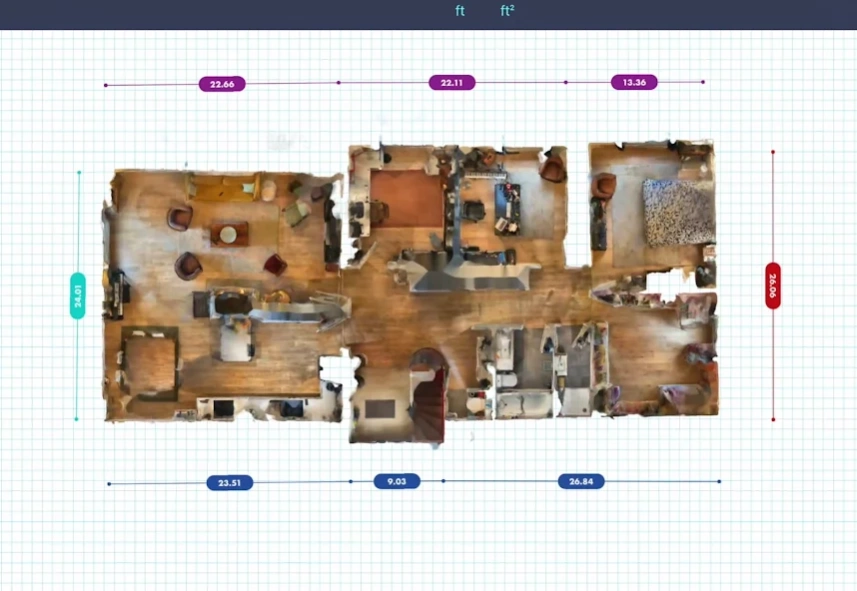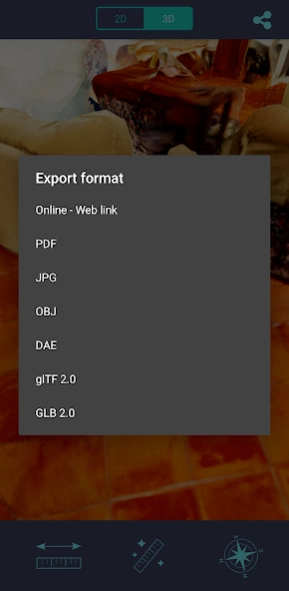3D Scanner 3.3.4
Free Version
Publisher Description
3D Scanner - CamToPlan 3D Scanner is a 3D capture app for Android.
This 3D scanner application uses your phone camera to scan the world around and make a 3D model. The most advanced 3D scanning technology is combined with augmented / virtual reality. The 3D scanner uses many photos of the surroundings to generate a 3D model. Each photo / picture used for the 3D reconstruction is issued from the live video of the AR / VR session. This 3D scanner app uses photogrammetry for the modeling. Once the 3D model created by the scanner, you can view your scan in a 3D viewer on your smartphone. You can also upload your model to our online viewer.
This 3D scanner app generates a color mesh modelling the reality. Use your model as you wish: in a CAD software, a game or in the metaverse. Many 2D and 3D export formats are available in this scanner app : pdf, jpg image, obj, dae, gltf, glb. Print your models with a 3D printer.
The 3D scanner is very quick to digitalize a room or modelize your home (large flat or house) and make a floorplan. This 3D scanner may use the LiDAR or ToF sensor for scanning, if present on your mobile.
Once the scanning done, simply add measuring points on any object of your scanned model to measure a distance, length, surface or area. With this 3D scanner, you no longer need a tape measure, telemeter, rangefinder or laser meter to measure something and sketch a plan. Make measurements directly on the 3D model like with a ruler.
Your scan can be used to measure in metric (meter, centimeter, square meter...) or any unit (yard, feet, square feet, inch...).
This 3D scanner app uses Google ARCore for Android.
About 3D Scanner
3D Scanner is a free app for Android published in the System Maintenance list of apps, part of System Utilities.
The company that develops 3D Scanner is Tasmanic Editions. The latest version released by its developer is 3.3.4.
To install 3D Scanner on your Android device, just click the green Continue To App button above to start the installation process. The app is listed on our website since 2024-01-10 and was downloaded 1 times. We have already checked if the download link is safe, however for your own protection we recommend that you scan the downloaded app with your antivirus. Your antivirus may detect the 3D Scanner as malware as malware if the download link to com.camtoplan.measure is broken.
How to install 3D Scanner on your Android device:
- Click on the Continue To App button on our website. This will redirect you to Google Play.
- Once the 3D Scanner is shown in the Google Play listing of your Android device, you can start its download and installation. Tap on the Install button located below the search bar and to the right of the app icon.
- A pop-up window with the permissions required by 3D Scanner will be shown. Click on Accept to continue the process.
- 3D Scanner will be downloaded onto your device, displaying a progress. Once the download completes, the installation will start and you'll get a notification after the installation is finished.